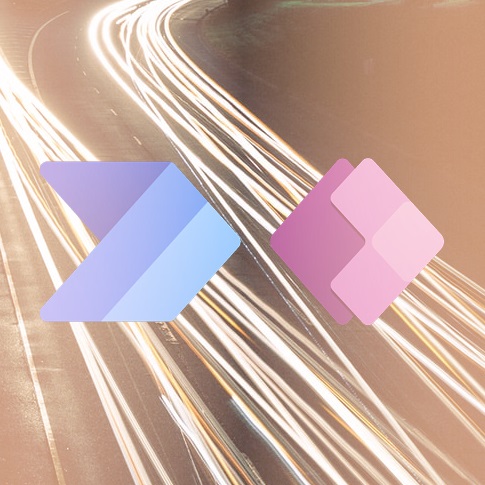HOW TO GET THE MOST OUT OF MICROSOFT TEAMS
Now more than ever Microsoft Teams has become increasingly important in the daily collaboration and also the "operating system" of collaboration in companies. However, despite all the progress there are still challenges to be faced on the administrative side - here is where the Layer2 Cloud Connector can help you.
Migrate your documents from any source to Microsoft Teams
Make sure to migrate your data from on-premises to the cloud, to keep the work going without any interruption after introducing Microsoft Teams. Migrate your files using the Layer2 Cloud Connector from your existing structure (e.g. file server, azure storage or local systems) to the newly created teams. Using a SQL-like query language you can apply filters to migrate data into separate channels.
Backup your Teams files to your local network or your own Azure
Due to compliance regulations, it is often necessary to keep a local copy of the files or to archive the files. You can keep your existing archive and backup solutions by synchronizing the files to the existing SharePoint on-premises or file servers.
Keep your documents in sync with Microsoft Teams across file stores
Many companies still store their documents and files on a file server due to historical or compliance reasons or as temporary solution. The access from outside the company network is mostly complicated via VPN connections. Especially trying to access via smartphone or tablet becomes challenging. A two-way synchronization keeps the files up-to-date in both directions.
Raise notifications in Microsoft Teams channels on any data change
The rapid exchange of information and knwoledge is the key to success in a disruptive business world. Current information enables teams to collaborate better and take well-informed decisions. The access to IT systems is some times limited to individual user groups. By using the Layer2 Cloud Connector, you can publish changes from a variety of systems in a teams channel to promote information and make teams even more successful.
Publish local data to Microsoft Teams for mobile access from anywhere
Trying to access traditional IT systems such as SQL Server, ERP or CRM systems via mobile devices can be pretty difficult. By synchronizing filtered data into a SharePoint list you can provide individual information from enterprise systems such as CRM contacts, product data or calendars as tab in a team. Access data via mobile without leaving Microsoft Teams as a working environment and without loosing of time.
Add cloud-based actions to local business processes
The functional range of Power Automate (Microsoft Flow) and Power Apps from the Microsoft Power Platform is becoming more and more extensive. The tools offer a variety of actions and display options with which you can react to data changes. By integrating the Layer2 Cloud Connector, local business processes can be extended by the possibilities of the Cloud Tools. From sending a simple notification to start complex workflows.
Build your custom teams App based on connected data sources
With the power platform, it is becoming easy to develop your own apps and make them accessible in Microsoft Teams. The major hurdle is to access the data from on-premises systems past firewalls or other access restrictions. The limitation is eliminated and development effort is minimized just by synchronizing data with the Layer2 Cloud Connector into a SharePoint online list or an accessible data structure via the Common Data.
| |
|
|
Check out on how to connect your Microsoft Teams with the tools you need! |
Remote-ready in minutes. No credit card, no coding - just you and your tools. |