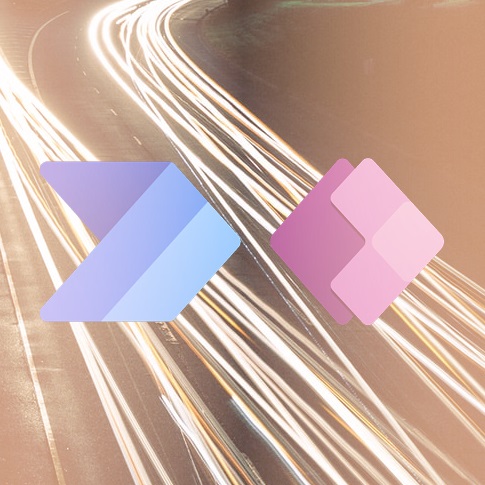The migration, synchronization, or backup of documents on local department’s network file shares or user’s home drives is often one of the first steps when companies or organizations are moving to the Microsoft Cloud for more flexible document access at any time, with any device. However, Microsoft’s free standard tool, the OneDrive for Business sync client, is known to have some issues and limitations regarding file name conventions, file types allowed, number of documents allowed for sync, and platform availability. The Layer2 Cloud Connector can help to close these gaps. Version 6.2 is now available and comes with a flexible SQL-like query language to easily pre-select document sets for synchronization by folder, file name, type, size, date, and other criteria.
Quickly migrate, sync, and backup file shares to SharePoint Online
“Our customers have terabytes of data on their file servers. Typically, they want to make some specific pre-selected document sets available for collaboration and mobile access in the Microsoft Cloud – by one-time migration, for permanent two-way synchronization, or backup. The Layer2 Cloud Connector offers the flexibility they need to aggregate documents from different sources into one SharePoint library, or split sources to several libraries using flexible SQL-like queries. Administrators can centrally setup and manage the document synchronization. They can include or exclude documents from the synchronization process using very flexible filters for folder or file names, file types, size and date conditions, and more”, Frank Daske, Product Manager at Layer2, explains the new options.
Customers with Software Assurance can upgrade without any additional costs
Existing customers of the Layer2 Cloud Connector with Software Assurance can profit from the new features with a free upgrade. New prospects can download the connector after registration as a completely free Shareware Edition on the vendor’s homepage. Regional Layer2 VAR partners are ready to support the upgrade process and can provide help to make use of the new features.