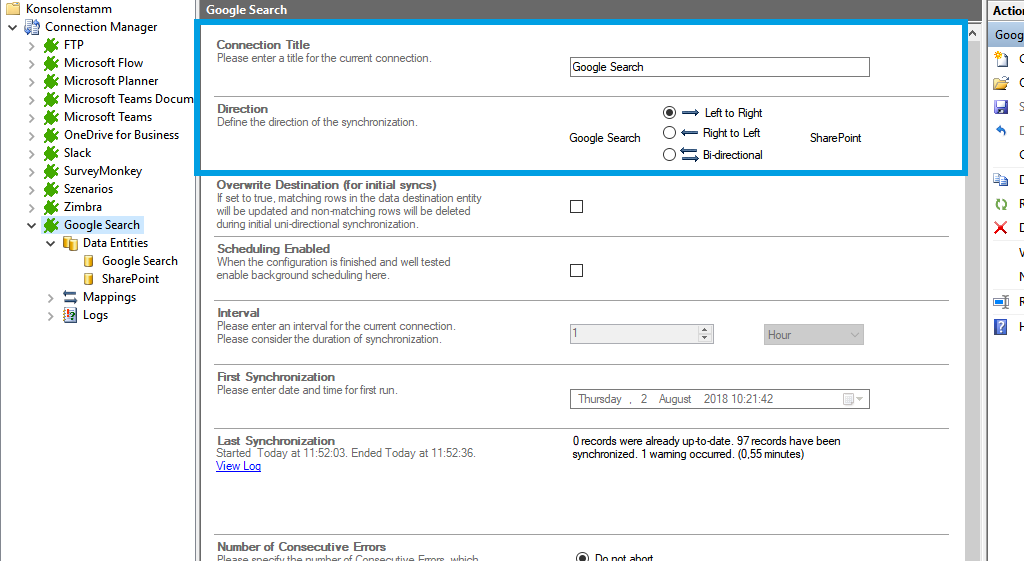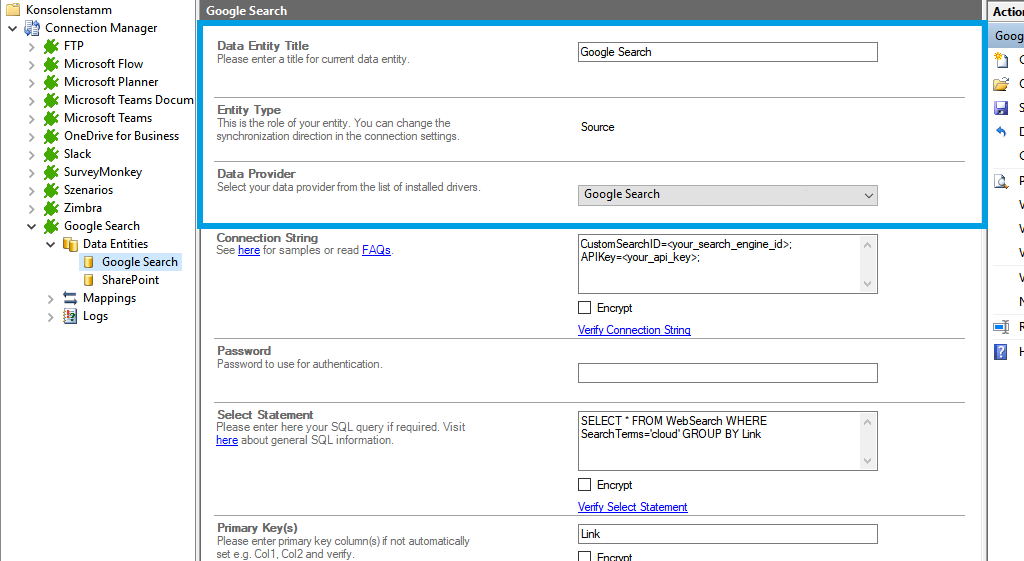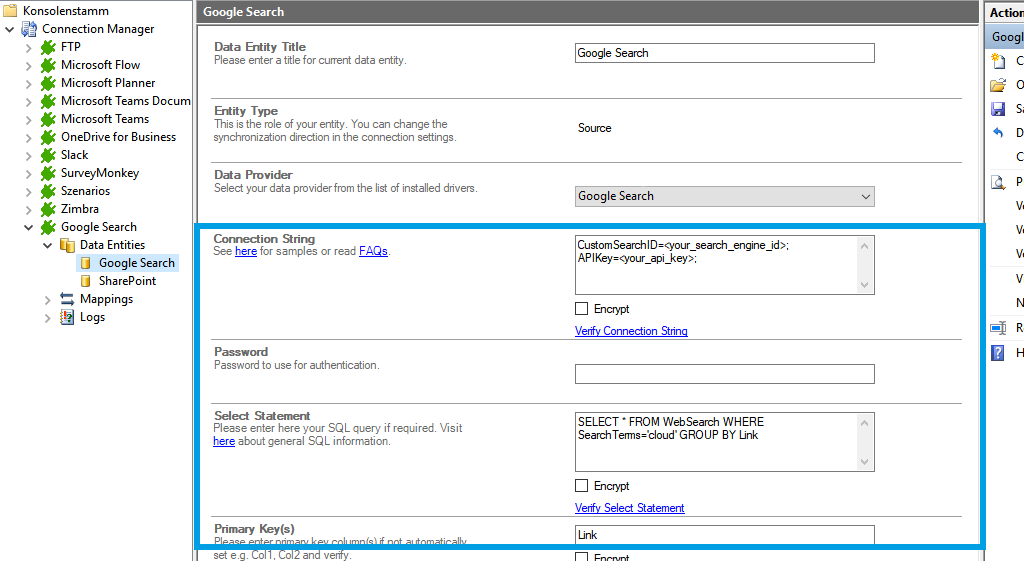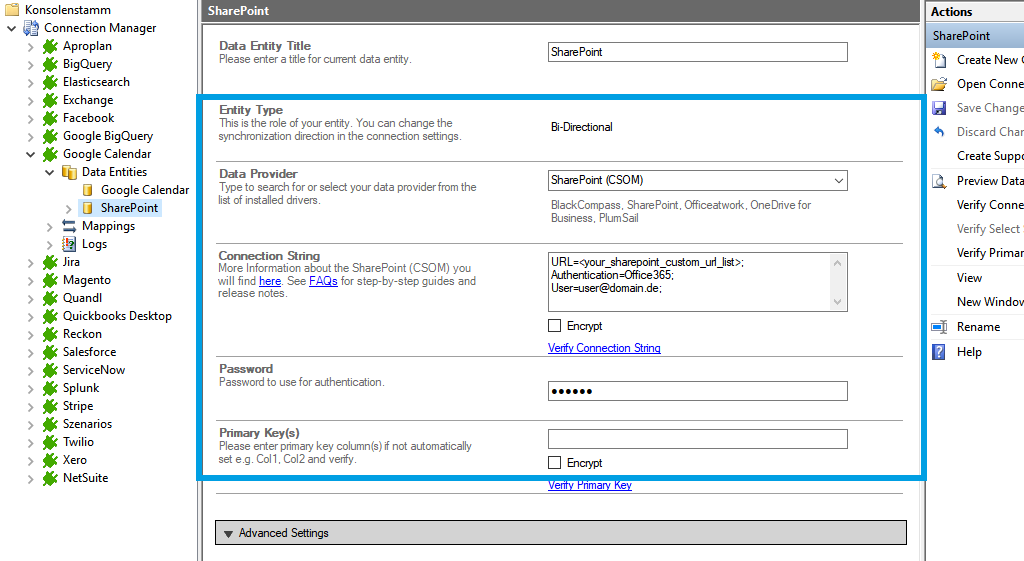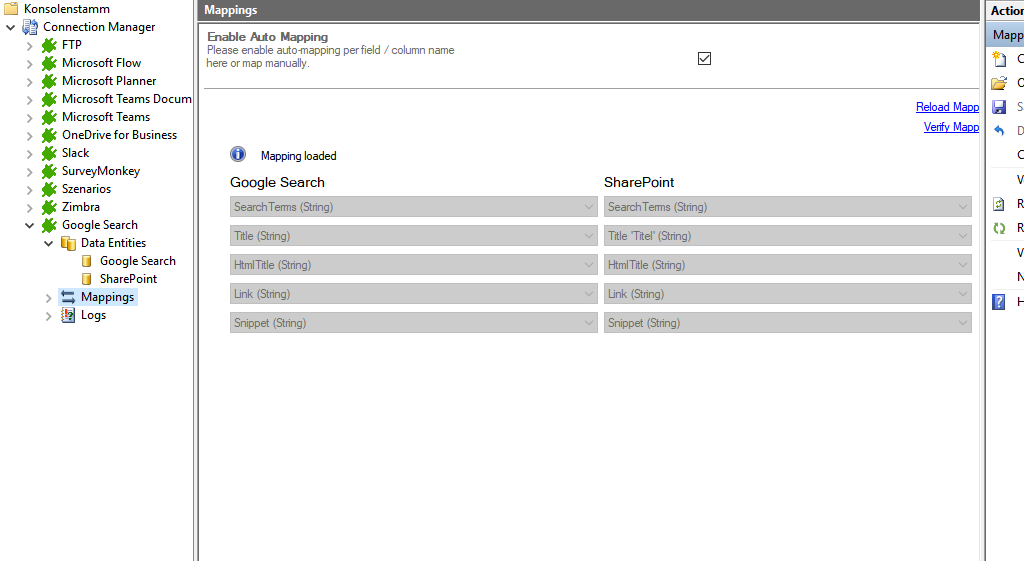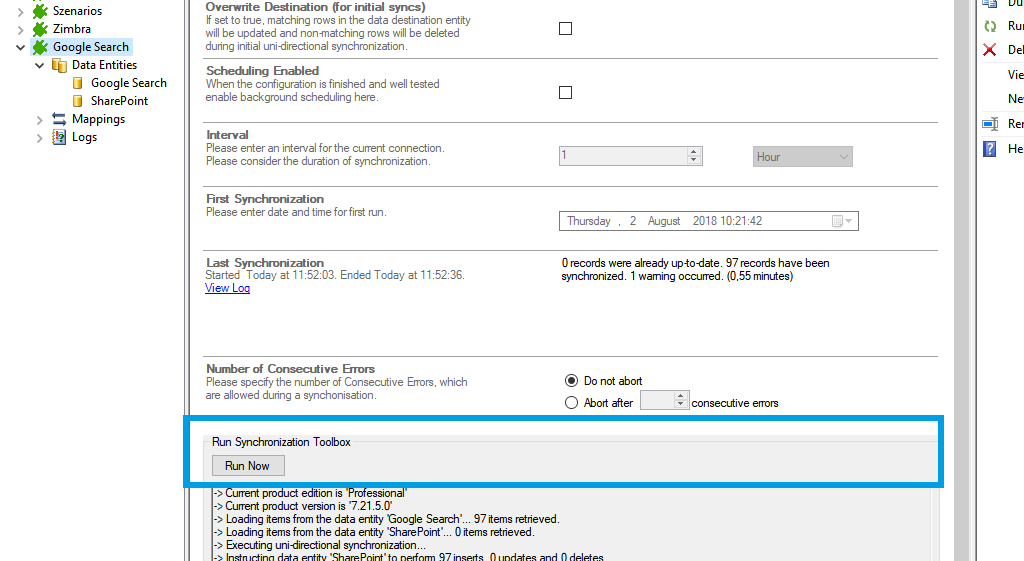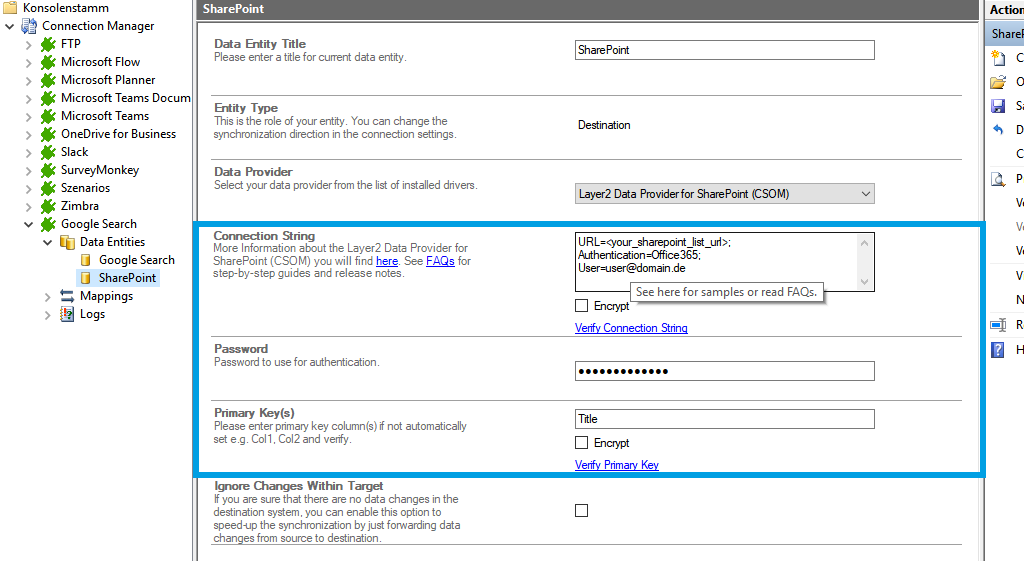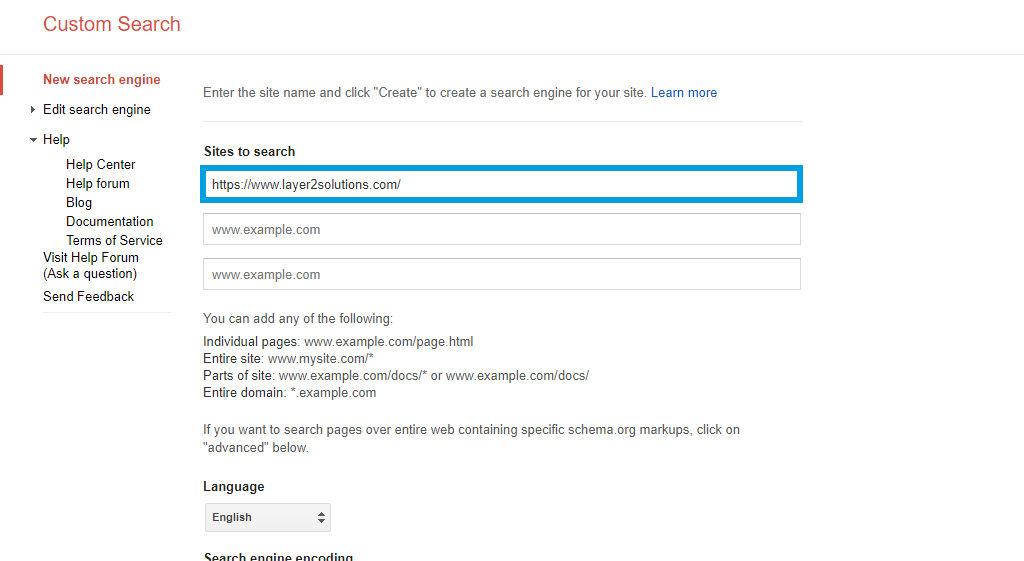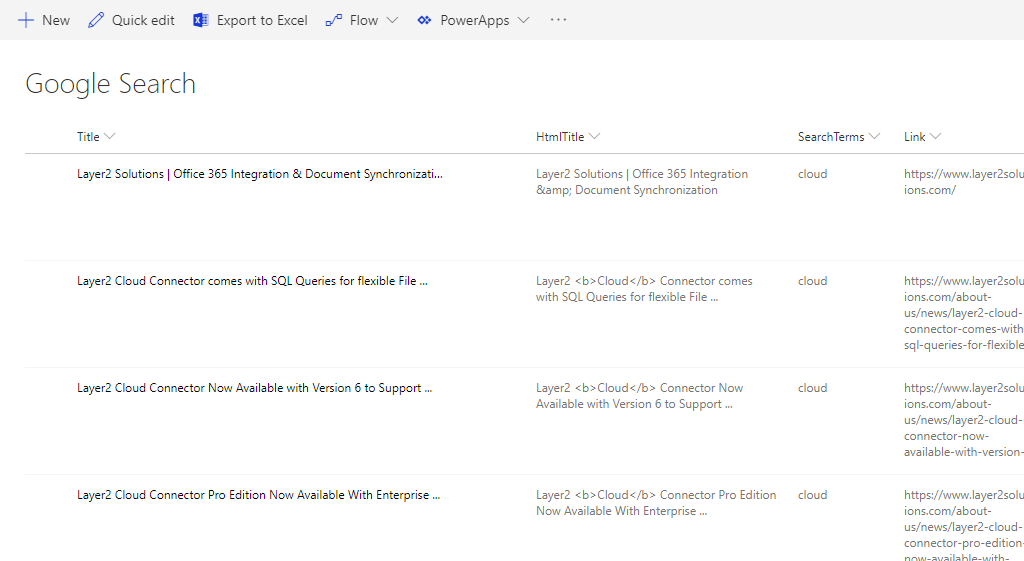Quick and easy installation in just minutes. Combine your data automatically in the background and benefit of better insights and greater revenues.
Google Search Integration
Google search data can be integrated and synchronized codeless with various external systems,
Learn on this page how the data integration of Google search is working with the Layer2 Cloud Connector Enterprise Edition by using the step-by-step screenshot tutorial and reading our important advice and frequently asked questions. Make use of the benefits and features of this data integration tool by trying it out yourself: Free Trial Registration
HOW IT WORKS
In fact, you only need to do the 5 following steps to get your Google search data integration started.
- Setup your connection as required: one-way in this case.
- Setup your data source, in this case Google Search.
- Setup your target– for example a Microsoft SharePoint list or library.
- Setup your mapping.
- Start your project!
Google Search step-by-step data integration via the Layer2 Cloud Connector
Use this step-by-step-instruction to get through the whole product and data integration configuration easily. Some steps require a copy-paste task of code snippets. Please follow the recommendations in this instruction closely.
Before you can proceed with the configuration, please be aware that
- You need to go https://cse.google.com/cse/all and add and configure a new Search Engine. Copy the Search Enginge Id. You will need it later for the Cloud Connector setup.
Specific Connection Settings for your Google Search integration
Please copy and paste this connection string into the designated field like described
CustomSearchID=<your_search_engine_id>;
APIKey=<your_api_key>;
Select Statement:
SELECT * FROM WebSearch WHERE SearchTerm=’cloud’ GROUP BY Link;
The Select Statement is just an example. A Primary Key is required for the synchronization. Feel free to use your own parameters.
Benefits of using the Layer2 Cloud Connector for your Google search data integration
Known limitations and workarounds
Please take into account our advice and known limitations:
- 100 Searches per day
The Google Custom Search provides 100 search queries per day for free. For more information https://developers.google.com/custom-search/json-api/v1/overview.
Find YOUR Destination pages here
Take your next steps