Keep your Sharepoint in sync. Download and try today.
How to remove unused columns in the SharePoint BDLC list
The SharePoint Business Data List Connector is used to directly connect a SharePoint List (no Web Part) with external LOB data, e.g. from SQL databases, ERP or CRM systems.
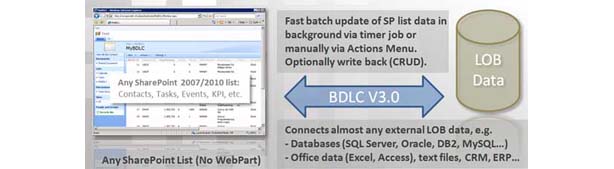
You can simply remove unused columns in your SharePoint BDLC list by deleting it. Missed columns are skipped during updates without causing any problems.
Warning: You should not remove columns that host primary keys.
For customizing your list to your business requirements, e.g. sorting, filtering, grouping etc. please generally use common SharePoint views.
READY TO GO NEXT STEPS?
