Keep your Sharepoint in sync. Download and try today.
How to access on-premises data mobile, offline & with write-back via Office 365
You can access your on-premises business data and documents mobile on any device, and also offline with write-back of changes, using Microsoft Office 365, the Layer2 Cloud Connector and harmon.ie Mobile.
It's easy to access items of on-premises business data sources like SQL, ERP CRM or others mobile on any device, and also offline - with write-back of changes - in just 3 simple steps:
- 1. Connect your backend system to Office 365 via Layer2
- 2. Have your backend data up-to-date in Office 365
- 3. Access your backend data via Office 365 using harmon.ie Mobile
See below how it works.

Fig. It's easy to mobilize data and files from back-end systems like SQL, ERP/CRM and others for offline usage via Layer2 Cloud Connector, Microsoft Office 365 and harmon.ie Mobile.
1. Connect your backend system to Office 365 via Layer2
You can connect selected data queries or file documents of 100+ backend systems to Microsoft Office 365 for data sync with native SharePoint Online lists and libraries without any programming or changes in the backend systems or in the corporate network / firewall. The connector runs as a Windows Service in your corporate network and manages the connections and data sync of changes as required.
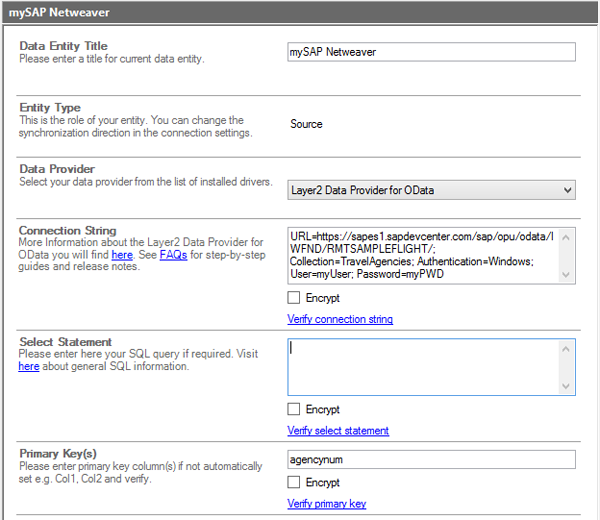
Fig.: It's very simple to connect to 100+ systems using pre-defined connection string templates and data queries. The screen shows a connection to a data set Travel Agencies in a SAP ERP system.
Virtually any data sources supported: ODBC, OLEDB, OData, SOAP, Microsoft .NET based providers, Files (Excel, XML, CSV, Text), RSS / XML feeds, SQL databases like MS SQL, SQL Azure, Oracle, MySQL, IBM DB2, IBM AS/400, IBM Informix; Notes, SharePoint (lists and libraries), local file system, cloud-based file stores, Exchange, Active Directory, Dynamics NAV/CRM, Navision, SAP and many more. More complex data sources, REST-based web services, custom COM, or .NET objects can be connected using 3rd-party add-ons. Cloud-to-cloud connections, e.g. to salesforce.com, Twitter, Facebook, Google, Amazon, BOX.NET and others are also supported.
You will find more information about Layer2 Cloud Connector connectivity to specific systems here.
2. Have your backend data up-to-date in Office 365
You will have all features of Microsoft Office 365 / SharePoint Online lists and libraries available, e.g. views, search, metadata, lookups, change notifications, workflows, Delve - and also mobile access via harmon.ie Mobile. Note that you can sync back changes made in the lists to the connected backend-system.
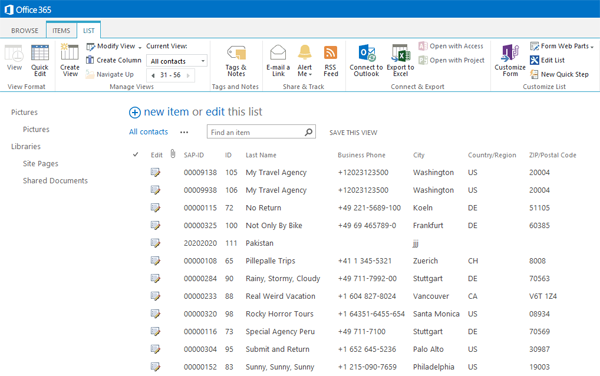
Fig.: After synchronization the results of the external data query is available as list or library in SharePoint Online - always up-to-date. The screen shows contact data items synchronized from a SAP ERP system.
You will find more about Office 365 features and benefits here.
3. Access your backend data via Office 365 using harmon.ie Mobile
You can access Microsoft Office 365 lists like contacts, tasks, events and libraries via harmon.ie mobile on any mobile device - online and even take it offline. You can make your changes and synchronize it back to Office 365. Changes in Office 365 are recognized by the Layer2 Cloud Connector and synchronized to the connected backend systems automatically.

Fig.: You can access any items and documents in Microsoft Office 365 via harmon.ie Mobile and take offline.
Features and Benefits of harmon.ie Mobile:
- Access and navigate to any combination of SharePoint Online and on-premise sites directly from your mobile device. Anytime, anywhere.
- Enabling users to access documents and collaborate with colleagues delivers real value to BYOD programs, which have been largely limited to email and calendar - now also for custom lists with backend-data and also libraries.
- Per-user licensing enables enterprise collaboration from any combination of iPad, iPhone, Android, BlackBerry 10 and Windows phone devices. Users can also collaborate from Outlook, OWA, or Notes by subscribing to harmon.ie Connect.
- Access documents securely even when off-line using native OS or MDM encryption.
- Users can now click through on lists to view, create and edit items. You can use lists to track task information about projects; store, view and update contacts; and use announcements to share news - all from your mobile device.
- harmon.ie Mobile is certified by all leading MDM vendors. An enterprise-grade solution, users receive secure connectivity, remote device configuration and wipe, and secure offline document access.
- Get real-time updates as backend data in business systems is changed or colleagues edit important documents such as proposals and contracts. Reach out to the last document contributor with one click to connect via Yammer, email, or phone.
- Share documents and collaborate with colleagues using Office 365 or SharePoint, OneDrive for Business, Office for iPad, Office Online, email, phone, and Yammer from a single mobile app. View SharePoint updates, Yammer discussions and profiles in a single screen. Click through to participate in Yammer discussions without changing work contexts.
You will learn more about features and benefits of harmon.ie mobile here.
Next Steps for Evaluation
Please register and download your Cloud Connector evaluation copy today on the Layer2 Cloud Connector product page. You will find more information about harmon.ie Mobile here. Contact sales@layer2solutions.com directly in case of any questions.
Explore frequently asked questions by topics.
READY TO GO NEXT STEPS?
