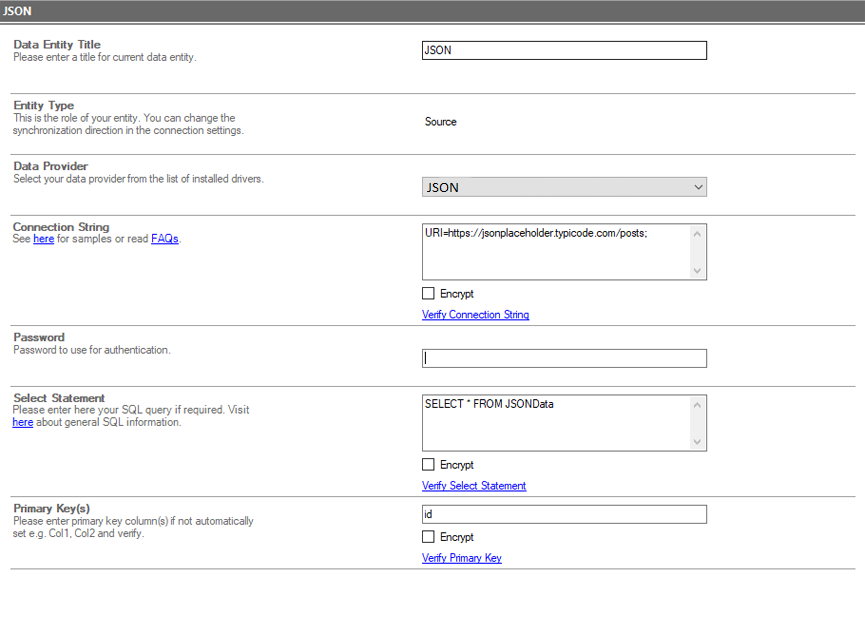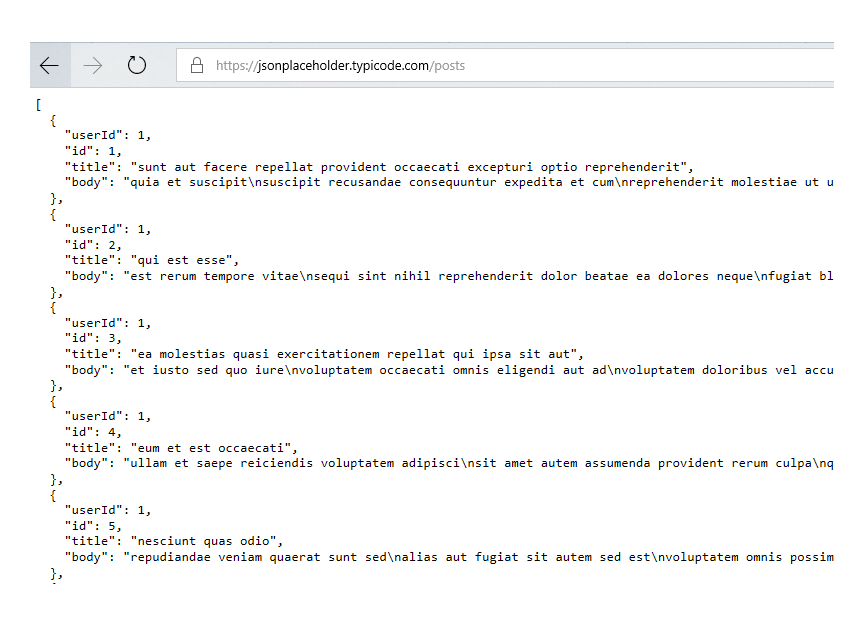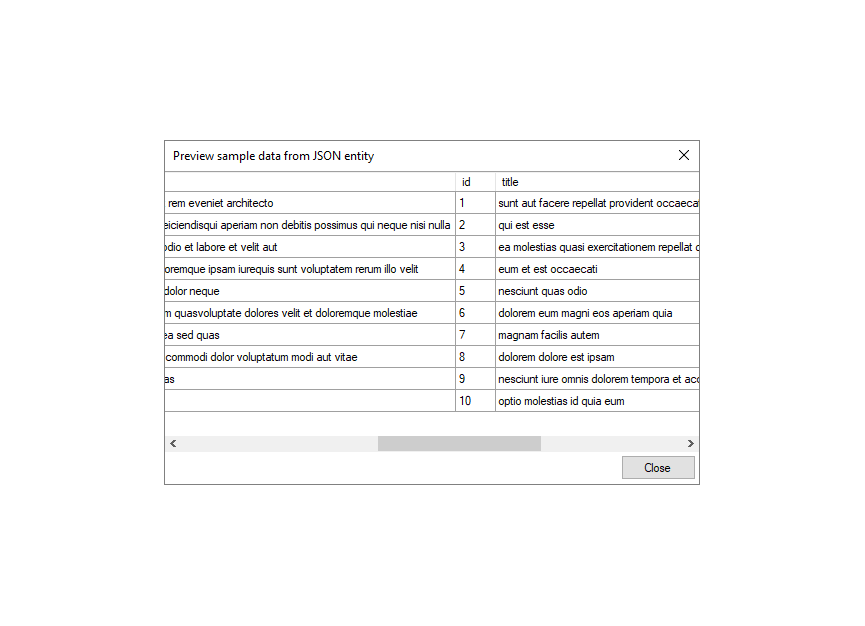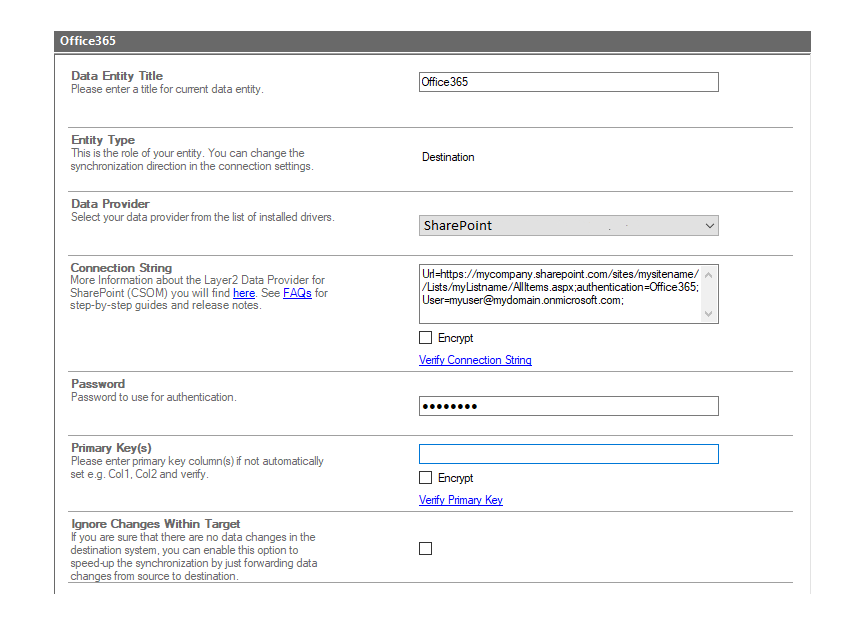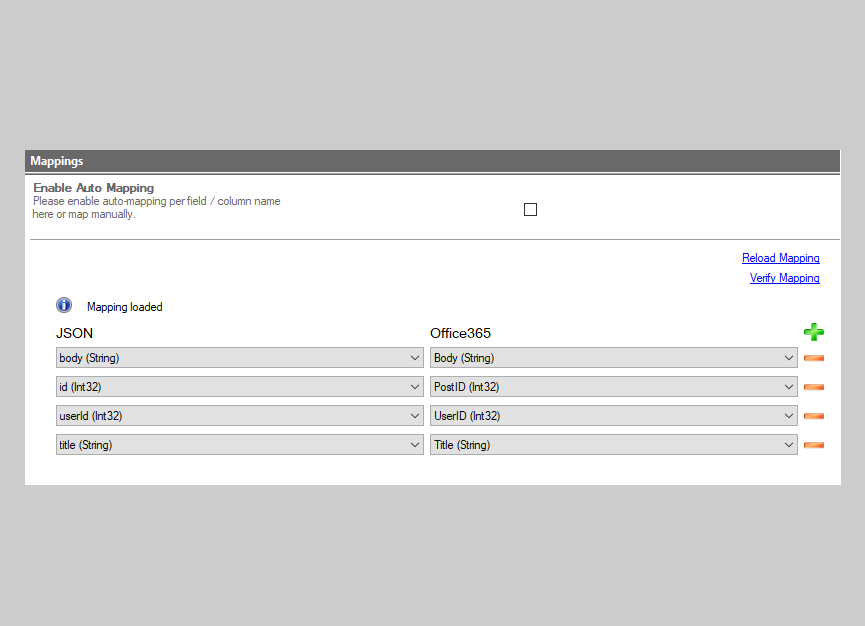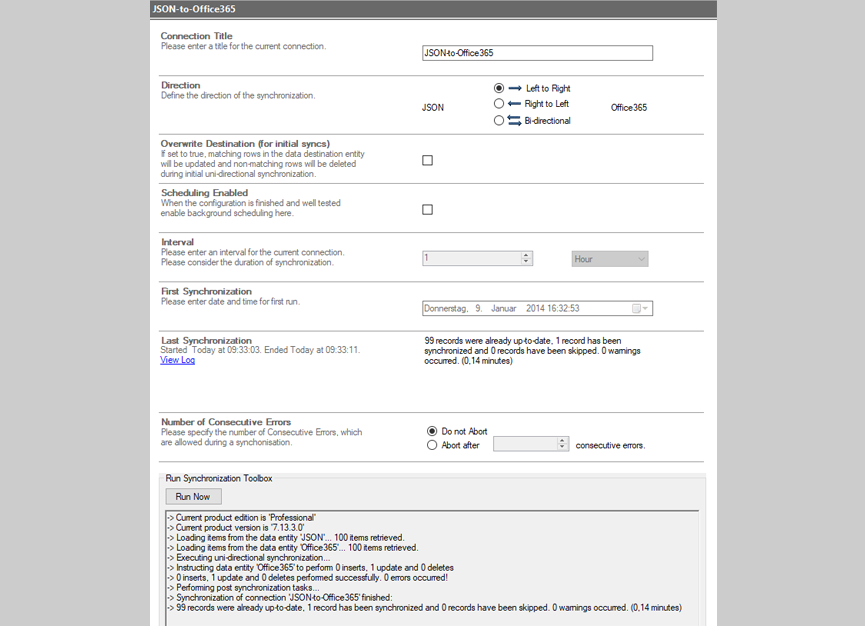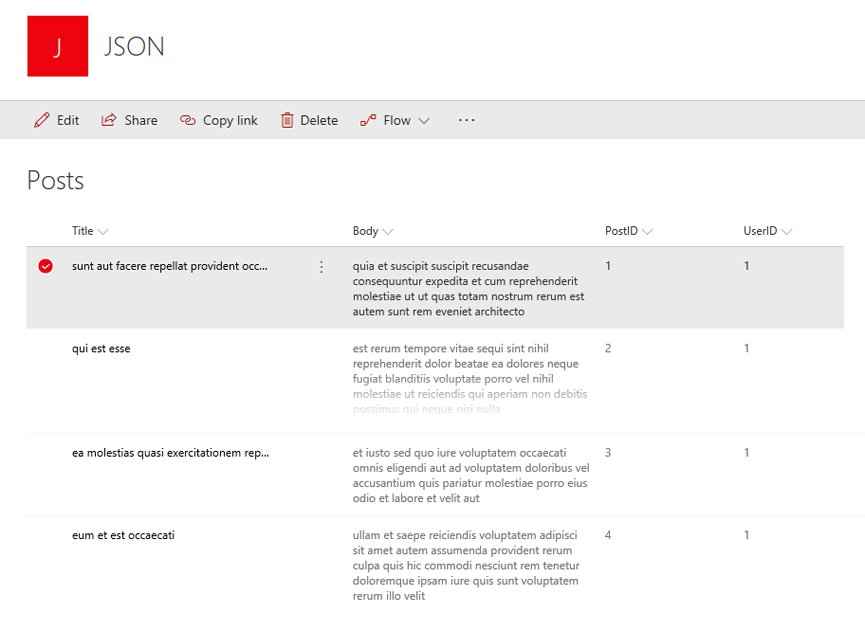Connect it code-free and keep your pre-selected local or cloud-based JSON service data in sync with 150+ IT systems. Make use of all features of the certain target system, such as search, forms, and workflows (SharePoint).
JSON Codeless Data Integration and Synchronization
Data provided by JSON-based web services and apps can be kept in sync code-free across 150+ typically used IT systems, on-premises or in the cloud, with the help of the Layer2 Cloud Connector Enterprise Edition. Microsoft Office 365, SharePoint, SQL, Dynamics, Exchange, or Azure is supported as well as SQL/ERP/CRM systems of many vendors. You will find supported systems and applications here.
Benefits of JSON Data Integration and Synchronization
Data integration and synchronization of JSON-based web services can provide the following features and benefits with the help of the Layer2 Cloud Connector.
- Virtually any system supported to connect: ODBC, OLEDB, OData, SOAP, Microsoft .NET based providers, Files (Excel, XML, CSV, Text), RSS / XML feeds, SQL databases like MS SQL, SQL Azure, Oracle, MySQL, IBM DB2, IBM AS/400, IBM Informix; Notes, SharePoint, Office 365 (lists and libraries), local file system, cloud-based file stores, Exchange, Active Directory, Dynamics NAV/CRM, Navision, SAP, and many more. More complex data sources, REST-based web services, custom COM, or .NET objects can be connected using 3rd-party add-ons. Cloud-to-cloud connections, e.g. to salesforce.com, Twitter, Facebook, Google, Amazon, BOX.NET, and others are also supported.
- Layer2 CSOM Data Provider included: You can connect and sync your JSON data with SharePoint lists and libraries on-premise or in the Office 365 / OneDrive for
Business cloud. Microsoft Teams also supported. - Layer2 OData Data Provider included: You can connect your JSON service data to all OData sources, e.g. Microsoft CRM/ERP or SAP via NetWeaver.
- Layer2 XML Data Provider included: You can connect your JSON data to any XML-based files and web requests, and filter results by using XPath query language.
- Layer2 RSS Data Provider included: Please note that this provider is also included as sample source code to build your own data provider.
- Layer2 Exchange Data Provider included: You can sync JSON data like contacts, tasks, calendar events, notes, and email to Exchange using Exchange Web Services (EWS). Exchange 2007, 2010, and 2013 are supported as well as Exchange Online. Shared & Site Mailboxes supported.
- More data providers, such as for Microsoft Flow and Azure Logic Apps included starting cloud-based actions across systems on any data change.
- Very flexible sync options: Uni- and bi-directional sync are supported. Execute a specific connection scheduled in the background (Windows Service) or on demand (e.g. by command line or API). Sync all data or pre-selected subsets only. Select source and target folders, make use of additional no-delete, no-insert, no-update options.
- Data type conversion included: Sync JSON data with SharePoint links, lookups, managed metadata, and more with advanced options.
- Process integration: Raise change notifications and start workflows in the cloud, triggered by external JSON data changes. Find your JSON data changes in Delve via Office Graph.
- In case of SharePoint connections: All features of native SharePoint lists and libraries are supported, e.g. views, sorting, filtering, grouping, search, mobile and offline access, social features like tagging and enterprise metadata, RSS feeds, change notifications per email or workflows in the cloud on external data change. You can also add your own business logic.
- Mobile and offline access: You can sync your JSON service with Office 365 / SharePoint Online for data access from everywhere, with any device, at any time - also offline with write-back of changes.
- Data aggregation: Multiple connections can combine several different JSON data queries into one list.
- Flexible logging and alerts: You can log
to files, databases, and Windows Event Log via NLOG. - Free Edition: You can test the Free Edition as long as you want or you can use in production with limited features. You can upgrade the Free Edition to a licensed version at any time without new installation.
How it works
See the screens below to get the idea how it works. Note, that connecting a JSON Web Service to Office 365 and SharePoint is just an example. You can connect JSON-based data sources to any supported system.
JSON Specific Configuration Settings
Please note the following about JSON-specific settings.
- Please select the JSON Provider in the list.
- Best to start with a free JSON test site:
URI=https://jsonplaceholder.typicode.com/posts; - Please start with the following:
SELECT * FROM JSONData
- Please set the primary key.
- Bi-directional sync is generally supported by the Layer2 Cloud Connector and also by the JSON data provider. Please make sure that a primary key is defined for this.
Examples of JSON Data Integration Scenarios implemented via Layer2 Cloud Connector
You will find typical use cases here:
- Connect your JSON-based service with any SQL database for better reporting.
- Use SharePoint Online as a front-end to your JSON service.
- Connect and sync JSON with OData-based services.
- Push JSON data, such as contacts, to Microsoft Exchange for mobile and offline access on any device (BYOD).
- Connect JSON data to SharePoint Online lists to make it available on any device via Microsoft apps for Windows, iOS, and Android.
- Create Microsoft PowerApps based on JSON-connected SharePoint lists or SQL tables.
- Keep your Microsoft Teams or Office Groups users notified about pre-selected JSON data changes directly in Teams channels. Provide JSON data as a connected list in Microsoft Teams.
- Start workflows in Microsoft Flow or Azure Logic Apps on JSON data changes.
JSON Data Integration - Known Issues and Workarounds
- For more complex JSON content note the "JSON Path" parameter in the connection string.
- Bi-directional synchronization is generally supported. Your JSON service must allow writing for this. You also need to
have write access rights for two-way sync. - Blobs, binary fields such as used to store images or documents in database tables are not supported by the data provider.
- Complex SharePoint fields like lookups, user or group picker etc. are generally supported. You have to make sure providing values that fit into the fields. You can use the Dynamic Columns feature of the Layer2 Cloud Connector to translate values across systems.
Frequently Asked Questions (FAQ)
Please find answers to frequently asked questions about JSON data integration below.
FIND RELATED SOLUTIONS HERE.
Learn more about similar solutions for data migration, backup, integration, and synchronization by vendor and topic.
Ready to go next steps?