Keep your Sharepoint in sync. Download and try today.
Dynamics AX Integration with Office 365, SharePoint & more
Microsoft Dynamics AX can be integrated codeless with Office 365, SharePoint, SQL and 150+ other data sources using the Layer2 Cloud Connector.
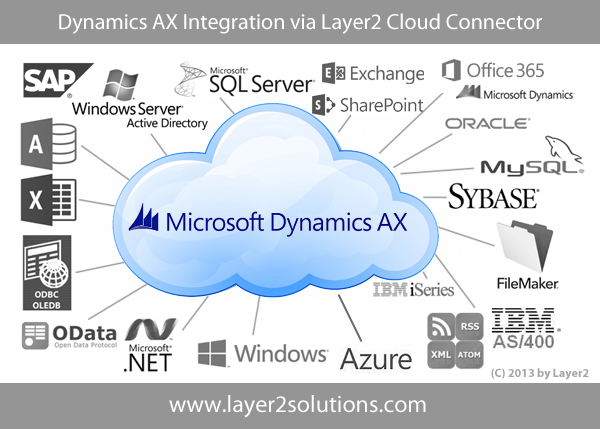
Microsoft Dynamics AX (formerly AXAPTA) is Microsoft's ERP solution for enterprises. It is known to be an enterprise resource planning (ERP) solution that is simple to learn and use so customers can deliver value faster, take advantage of business opportunities, and drive user involvement and innovation across the organization. Running Microsoft Dynamics AX on Microsoft Azure can help you reduce operating costs, gain business value quickly, and enable rapid business transformations and growth.
But any ERP/CRM it needs to be integrated with other business systems, on-premises or in the cloud, to release potential benefits. The Layer2 Cloud Connector can address this issue with flexible and codeless data integration and synchronization, one-way or two-way, with flexible options, if required.
Benefits of Microsoft Dynamics AX Integration via Cloud Connector
Integrating Microsoft Dynamics AX via the the Layer2 Cloud Connector has the following features and benefits:
- 150+ systems and apps can be connected: Commonly requested data providers are included in package, free vendor specific ADO.NET data providers can be used, as well as 3rd-party providers. On-premises and cloud-based systems and apps are supported. Please find your specific data source or destination here.
- Fast and codeless implementation: No programming or tools required. Setup in a few minutes guided by a wizard. Sample connection templates included. Just adapt your connection string and data query.
- Risk-free no touch integration: Does not require any customization or installation on the AX system or external data source side.
- Flexible sync options: One-way or two-way sync, insert/update/delete operations can be blocked, if required. Scheduled update in background or on-demand.
- Reliable architecture: A connection is established only for data synchronization – not for general Dynamics AX usage. External data is stored directly in the ERP. AX data can be synced to 150+ external systems.
- All AX features provided: As external data is cached in AX data collections all AX features are provided as usual, e.g. views, search, notifications.
- Best performance: Fast synchronization, supports large datasets. No bulk-import. Data changes are processed. Users directly work with AX-cached data for best user experience.
- Highest Security: No need to open your local network for access from outside. Secure communication, e.g. SSL/HTTPS (depending on data provider). No 3rd-party or cloud involved. The tool runs as a Windows service on a server or client in your secure network and directly connects both ends.
- Data Providers included: The Layer2 OData Data Provider is used to connect to Microsoft Dynamics AX. It is already included in license. More data providers, e.g. for ODBC, OLEDB, SharePoint / Office 365, Exchange, XML/CSV/RSS, SOAP Web Services etc. are also included.
- Cost effective solution: No additional Microsoft Dynamics AX licenses required.
- 100% Microsoft API compatible: The AX OData interface is used to connect and sync. Several authentication methods supported including Windows AD, ADFS, Windows Live and others.
"The Layer2 software has been exactly what we were looking for. It has allowed us to seamlessly connect our Office 365 and Dynamics environments together in an easy to maintain and easy to administer solution. The ease of the mapping feature and the bidirectional communication allowed us to go ahead and extend the solution into some new directions that we have originally planned for next year due to supposed complexity. Layer2 has become a critical solution for us and one that we have already started including as standard project elements for new projects with our clients." Brian J. Clark, The Normandy Group.
Microsoft Dynamics AX Specific Integration Settings
As a first step select your Dynamics AX data entity for integration / synchronization.
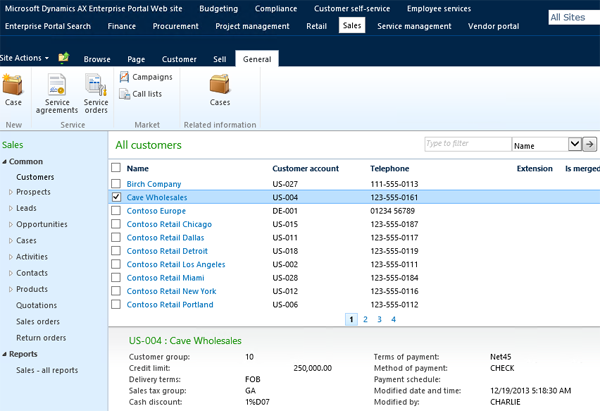
Fig.: Microsoft Dynamics data entities for integration.
To connect and sync a Microsoft Dynamics AX data entity with other data sources, it must be configured as follows in the Layer2 Cloud Connector Connection Manager:
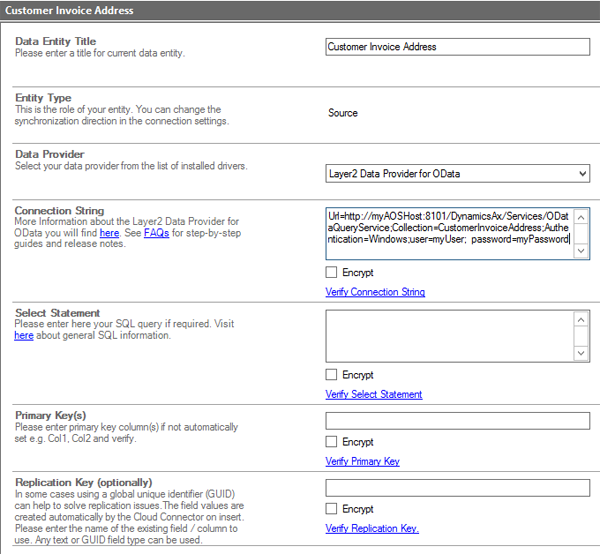
Fig. Example connection configuration to connect to Microsoft Dynamics AX data via OData.
Please note the following specific settings:
- Select the OData Data Provider to connect. The provider is part of the Layer2 Cloud Connector ADO.NET provider package and should be already be installed. You will find an OData Provider specification here.
- You can use a connection string like this to
connect:
Url=http://myAOSHost:8101/DynamicsAx/Services/OdataQueryService; Collection=CustomerInvoiceAddress; Authentication=Windows; User=myUser; Password=myPassword - Several different authentication methods are generally supported. See provider specification linked above for more.
- You cannot specifiy a select statement (probably because it's OData V1). So if you want to filter fields to be transferred, you have to do this on the Dynamics AX query definition.
- You can map your data fields to specific external fields in the Layer2 Cloud Connector. Please take care about data types (simple type conversions are supported).
- Please enter an appropriate primary key (column with unique values), depending on query (see data preview for this).
- Data synchronization can be started manually in the Connection Manager, per command line or scheduled in background by the Layer2 Cloud Connector Windows Service. Only data changes are processed (no delete / bulk import).
Step-by-Step Intros For Dynamics AX Data Integration And Synchronization
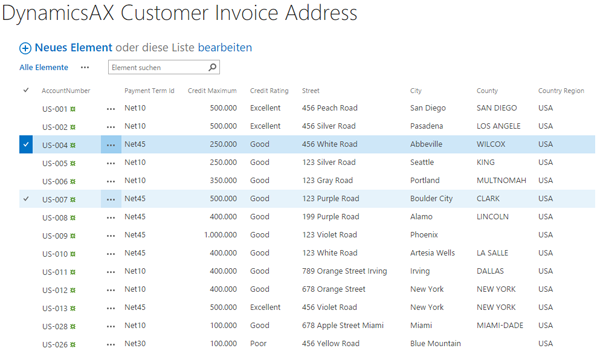
Fig.: Microsoft Dynamics AX data integrated in Microsoft SharePoint or Office 365 with ALL list features like search, change notifications and workflows. Just one example to sync codeless with 150+ systems and apps.
Just some ideas what else to connect:
- Sync Microsoft Dynamics via OData with SharePoint or Office 365.
- Sync with SQL Server or SQL Azure for improved reporting via SSRS.
- Sync with Microsoft Exchange (on-premises or online) for notifications, contacts, tasks, calendar events, mobile access and offline availability on any device.
- Migrate Microsoft Dynamics AX to or from Salesforce CRM via 3rd party data providers.
- Sync with 3rd party tools based on SQL databases like Oracle, mySQL or Microsoft SQL Server.
Can't find what you are looking for? Take a look here for supported systems or contact sales@layer2solutions.com for help.
Dynamics AX Data Integration - Known Issues and Workarounds
- When connecting to AX, you cannot access data tables directly but you have to access "queries". There are a couple of standard queries and it is possible to define your own services and queries. As this cannot be explained in two sentences, take a look at the following article and blog-series.
Ready to go next steps?




