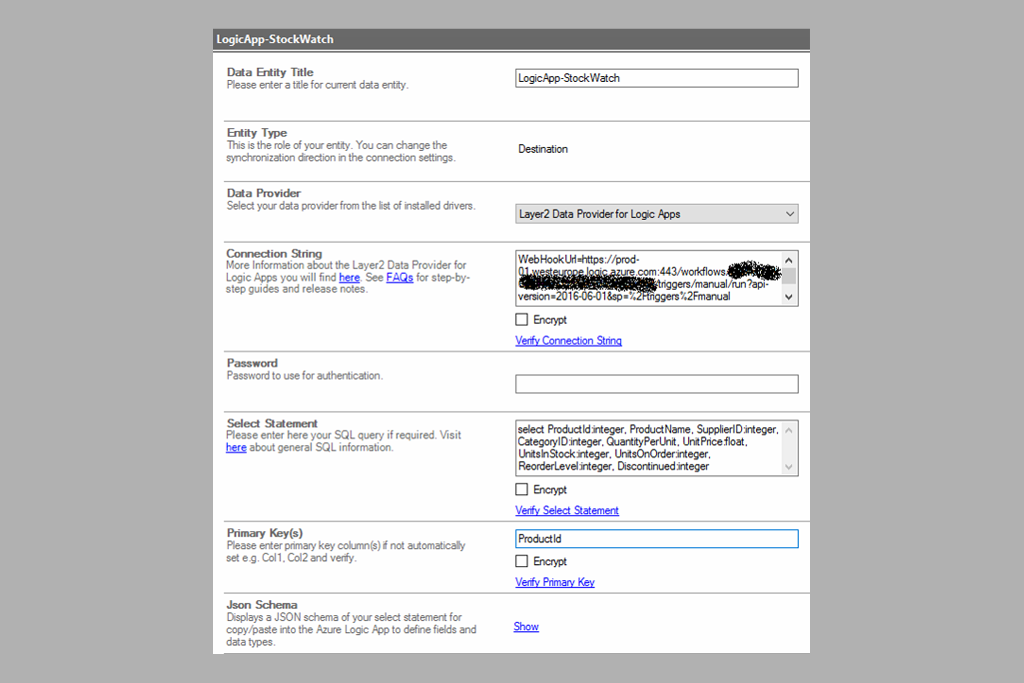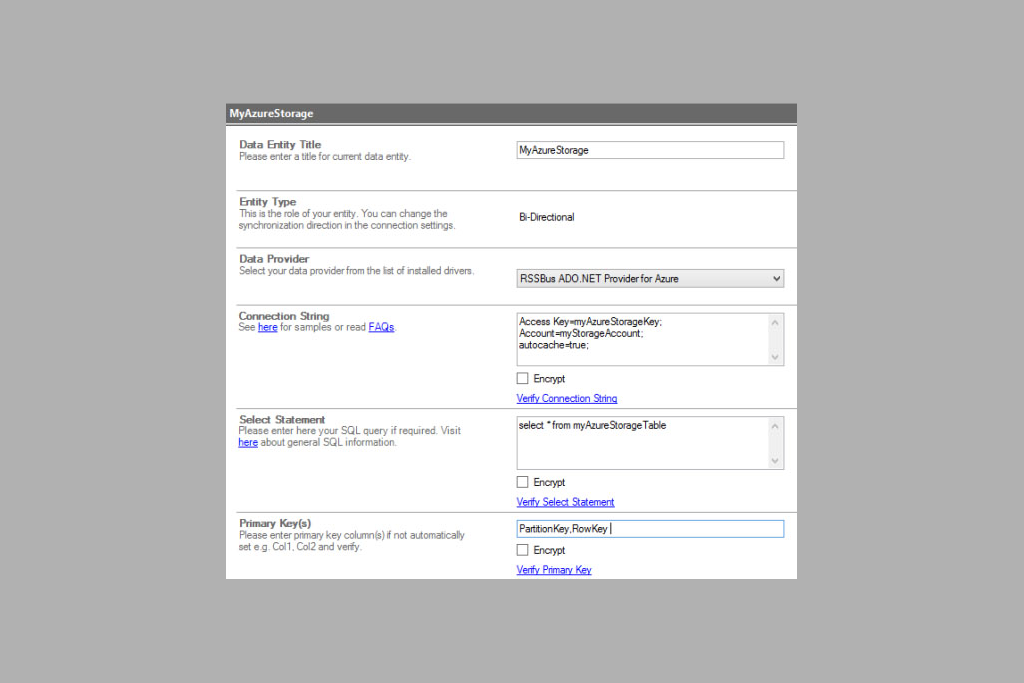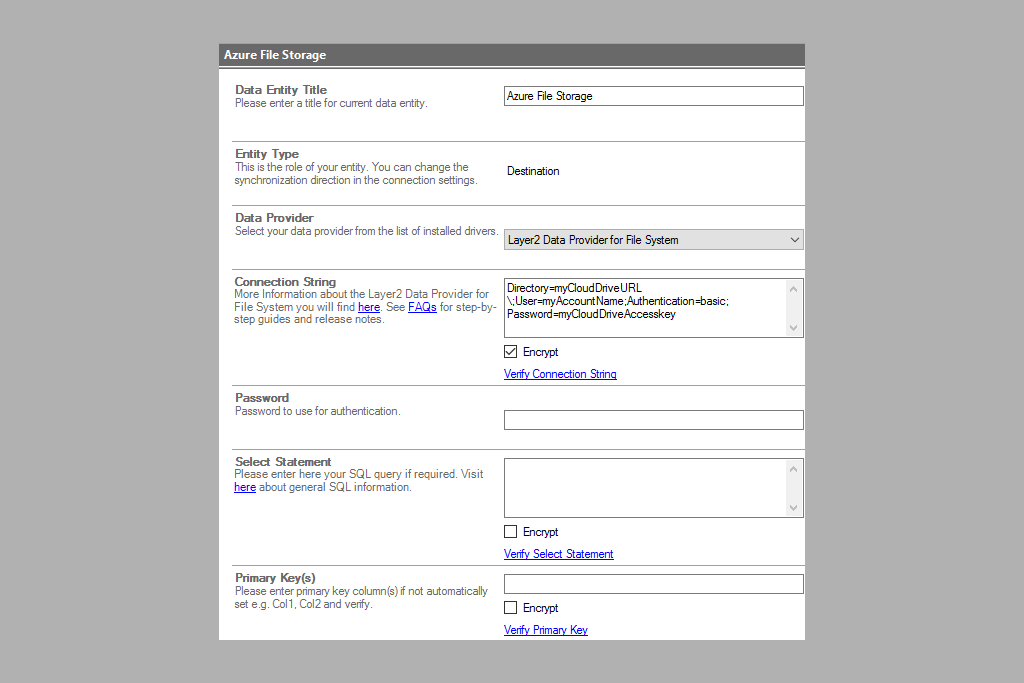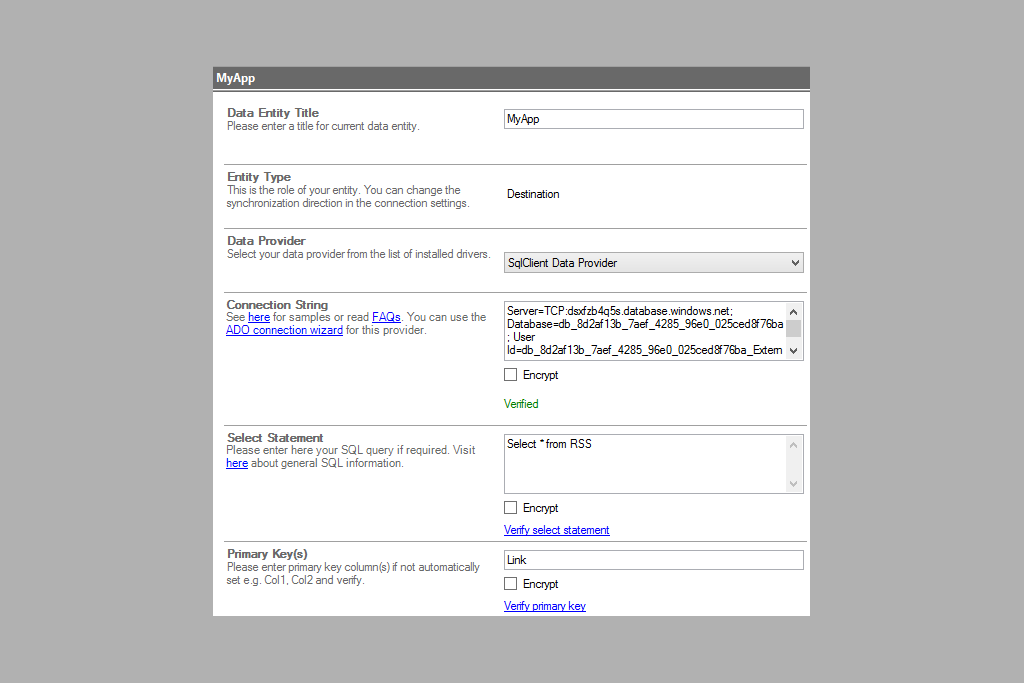Integrate your Azure SQL databases with 100+ other local or cloud-based data sources, such as local SQL Server, Oracle, MySQL, IBM DB2, ERP/CRM, and others to keep pre-selected data sets in connection and make it available for apps, forms, workflows, and users. Learn more about integrating Azure SQL.
Azure Data Integration
Microsoft Azure is a growing collection of integrated cloud services that developers and IT professionals use to build, deploy, and manage applications through a global network of datacenters. To fully benefit, Azure needs to be seamlessly connected with your enterprise to keep data and files in sync. The Layer2 Cloud Connector can help to integrate Azure with your local IT systems, apps and documents, with Microsoft services such as Office 365, SharePoint, Dynamics, but also with clouds provided by other vendors like Google, Amazon, IBM, Oracle, SAP, or Salesforce.
How it works
The Layer2 Cloud Connector is installed locally or in the Azure cloud on a Windows server or client. A Windows Service keeps your systems connected with flexible options. Take a look at the screens below to get an impression.
What you need
You will need the Layer2 Cloud Connector installed on a Windows server or client, locally or in your own Azure cloud. It comes with a Windows Service to keep your data connected. The data providers you will need to access local file shares, SharePoint document libraries, and Azure Logic Apps are included in the package. To access SQL databases, ERP, or CRM systems, the vendor specific drivers or 3rd party data providers must be installed.
Azure data integration FAQ
Ready to go next steps?