Keep your Sharepoint in sync. Download and try today.
Amazon DynamoDB Integration with Office 365, SharePoint, and 150+
AWS Amazon DynamoDB data can be integrated and synchronized codeless with various other data sources using the Layer2 Cloud Connector via 3rd party data providers. Please take a look here for supported target systems and applications like SQL databases, Office 365, SharePoint, Exchange, Dynamics and many others.
Amazon DynamoDB is a fast and flexible NoSQL database service for all applications that need consistent, single-digit millisecond latency at any scale. It is a fully managed database and supports both document and key-value data models. Its flexible data model and reliable performance make it a great fit for mobile, web, gaming, ad-tech, IoT, and many other applications. It can be integrated codeless with many systems and applications on-premises (locally) or at other clouds, especially Microsoft, using the Layer2 Cloud Connector.
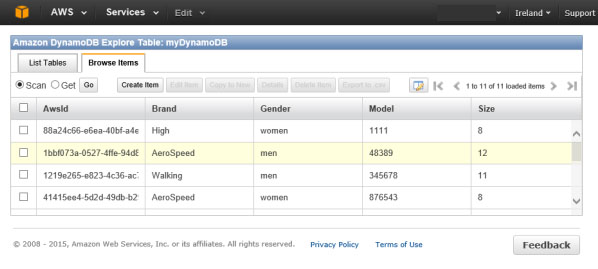
Fig.: AWS Amazon DynamoDB sample data set to integrate and synchronize with other systems and applications via the Layer2 Cloud Connector
To connect to Amazon DynamoDB the source entity must be configured as follows in the Layer2 Cloud Connector Connection Manager:
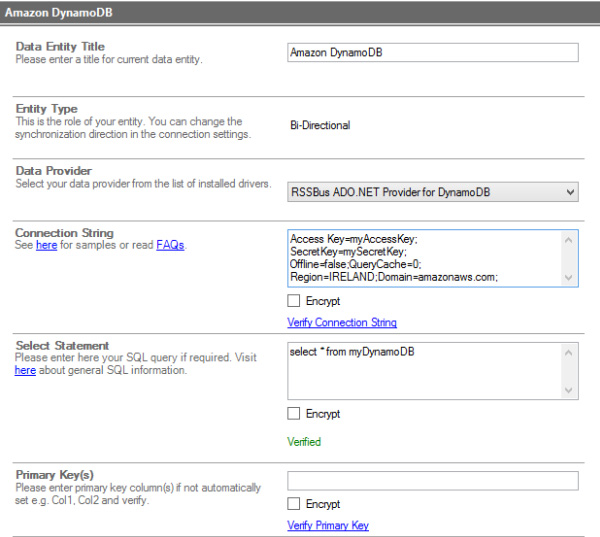
Fig.: Sample connection configuration to connect to an Amazon DynamoDB via 3rd party provider.
Amazon DynamoDB Specific Integration Settings
Please note the following Amazon DynamoDB specific settings.
- Install the RSSBus ADO.NET Provider for DynamoDB. This provider is not part of the Layer2 Cloud Connector ADO.NET provider package and should be installed separately from the vendor's product page. It requires extra licensing.
- Choose “RSSBus ADO.NET Provider for DynamoDB” (exact name might vary) as “Data Provider” for your data entity (source and / or destination).
- Follow the vendor instructions for setting up the connection string and select statement (see below for samples).
- Set the connection string as required, e.g. Access Key=MyAccessKey; SecretKey=MySecretKey; Offline=false; QueryCache=0; Region=MyRegion; Domain=myDomain;
- Set the data query as required, e.g. SELECT * FROM myDynamoDB.
- ID can be used as primary key.
- The default value for Domain is amazonaws.com as shown in the sample. In case you defined a custom domain, this should be used.
- Not all available regions are supported by Amazon Web Services. Currently supported regions are listed here: NORTHERNVIRGINIA, OREGON, NORTHERNCALIFORNIA, IRELAND, SINGAPORE, SYDNEY, TOKYO, and SAOPAULO. Ask Amazon for more. Ensure that the Dynamo DB you want to access is created in one of the supported regions.
- Only DynamoDBs with a Primary Hash Key but without a Primary Range Key are supported for write operations (insert/update/delete) to the Dynamo DB. One-way synchronizations from Dynamo DBs to other data entities are supported for both cases: with and without Primary Range Key.
- If the Dynamo DB only has a Primary Hash Key, write operations are supported. In this case you do not need to specify the key for the Dynamo DB in the Cloud Connector and the key should not be mapped as it is set automatically by the provider.
- In case the schema of the Dynamo DB changed and the changes are not reflected in the mapping and/or the preview data, add “cache metadata=true;” to the connection string. This leads to a reload of the cached metadata.
- As the Dynamo DB does not have a fix schema but derives this from the existing items, there initially needs to be at least one item in the Dynamo DB with all attributes you want to map.
- You can map your Amazon DynamoDB data query fields to specific external fields in the Layer2 Cloud Connector. Please take care about data types (simple type conversions are supported).
- No installation or changes are required at the Amazon DynamoDB data source or the data destination.
- Data synchronization can be started manually in the Connection Manager, per command line or scheduled in background by the Layer2 Cloud Connector Windows Service. Only data changes are processed (no delete / bulk import).
- No programming required for setup a connection and sync.
- No need to open your local network for access from outside.
Step-by-Step Intros For Codeless Amazon DynamoDB Data Integration And Synchronization
Just some ideas what to connect next with to Amazon SimpleDB queries:
- Sync with Microsoft Exchange (on-premises or online) for calendar events and appointments, mobile access and offline availability on any device. Public folders also supported.
- Sync with 3rd party tools like ERP/CRM/CMS based on SQL databases like Oracle, mySQL or Microsoft SQL Server.
- Sync with Microsoft SharePoint or Office 365 for better collaboration (for example with customers or partners) or for intranet publishing. Change notifications and workflows fully supported.
- Integrate with Microsoft Dynamics CRM/ERP/NAV etc.
- Connect to SAP via NetWeaver and OData or Hana.
- You will find more
systems to connect here.
Ready to go next steps?




